- Help Center
- Account & Setup
- Billing
How To Change Your Subscription Plan
If you want to take advantage of all of the features our referral management software has to offer you’ll need to upgrade your account.
Referral Factory has different plans to suit every business's needs. If you'd like to upgrade your account to use these additional features like removing the Referral Factory branding or getting access to more users in your referral program.
In order to do that:
- Click on your account name in the top right-hand corner.
- Select the Billing option on the drop-down menu.
- Toggle the button on the subscription plan you want to upgrade to.
- Confirm your selection by clicking the Yes! button on the popup.
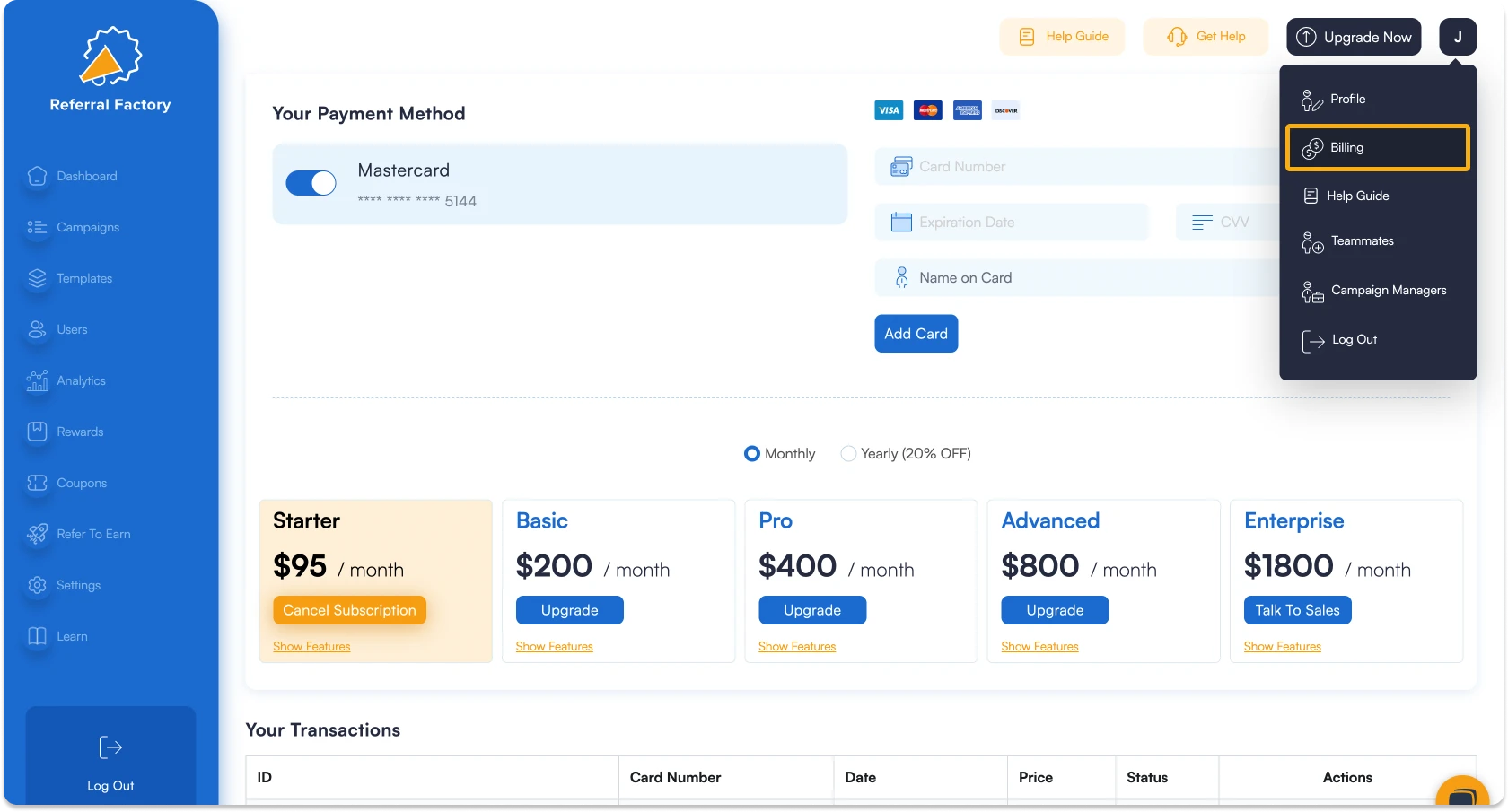
For more information about the pricing of our various plans and the additional features offered by our referral program software, please visit our pricing page.