In this article, we’ll explain everything you need to know about what counts as a user, the different types of users, and the sources of each user.
Every person who joins your referral program, either as a person referred or invited, is counted as a user.
Important! If you understand how your users work, you’ll be able to navigate your campaign builder better, you’ll know how to set up integrations and how to use user data.
There are always two types of people in your referral program: The Person Referring and The Person Invited.
![]()
What is the source? It’s where your customers come from.
Let’s say you’re running a Facebook lead generation campaign and a Twitter advertising campaign. You get a new user whenever someone fills in their details on Facebook ads. Every time someone clicks on your Twitter ads and goes to your website, you get a new user. So now you have the same types of users from two different sources (Facebook and Twitter).
In this case, these are both direct users but the source where they came from is different.
Who Is The Person Referring?
The person referring is essentially the person that is armed with a referral link, that they send to their friends (these are the people invited).
There are four types of users that you can have in your referral program - Direct User, Added User, API User and Zapier User.
![]()
Direct Users - These are the users that join your referral program by filling in their details to get their referral link so they can share it with their friends or family members.
Added Users - These are the users that you’ve added to your referral program. There are multiple ways you can add users to a campaign 👇
- You can upload a CSV of your existing customers or your database
- You can sync your CRM contacts on an ongoing basis or once off. Ongoing syncs are mostly done when a business wants to generate referral links for their customers and send those referral links into their own ecosystem and issue them to customers from their side.
API Users - Using our API, you can add new users to your referral program, and issue them with referral links which also allows you to bypass both pages built for your person referring.
Zapier Users - Using the Add User Zap, you can generate referral links for users by adding them to your referral program and get a response with the referral link of the added user.
Who Is The Person Invited?
The person invited will always have the source "referred". These are users who have been invited to join the referral program. They have clicked on a referral link from a friend and entered their details to join the referral program on the first landing page for the person invited.
And that's the reason that a person invited can only ever have one source because the only way they can ever get into your campaign is because they were invited by someone else.
Now that you understand the basics of the person invited (also called a referred user) in Referral Factory, we’re going take it one step further as these users can become qualified. What does that mean?
How Does The Referred User Become Qualified In Referral Factory?
A qualified user is one who successfully converts (the conversion could be a sale, a contract signed, an account opened, or any other action that can turn a potential lead into an actual lead, etc).
The following diagram shows when the referred user becomes qualified 👇
![]()
Qualifying your referrals will make your referral program easier to manage as you can see in real-time how many referrals you have and how many of those referrals have successfully converted.
You easily see who referred them by looking at the Referred By column in your Users tab.
We'll also tell you the date that the user qualified so you know exactly whom to issue a reward, and when.
![]()