Using this Zap, you can automatically qualify a referred user by sending Referral Factory their code.
You would only do this once the referred user successfully converts - a conversion could be a purchase, signed a deal, an action taken inside your app or CRM, or anything else.
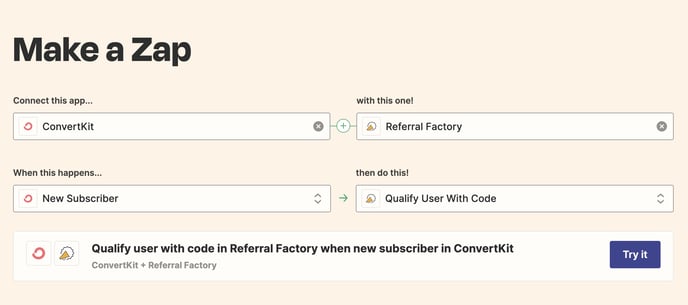
Please note that you would first need to have the user's code, in order to send it back to Referral Factory. The code we are referencing is the six-digit code that you can see allocated to all the users in your USERS tab of Referral Factory 👇
 To get this code into your system, you can use a few methods:
To get this code into your system, you can use a few methods:
- Redirect the referred user from step 1 of the person invited page in the campaign builder to your own website, and then save their code into your system or the user's browser.
- Send the code with the user into your CRM, if you are using one of our native CRM integrations.
- Send the user and their code out of Referral Factory using an outbound Webhook or the 'New User' Zap described above.
Now that you have the user's code, you can send it back to us using Zapier once they convert! This means we'll mark that referred user as qualified ☑️
Example One:
Watch this video to learn how to qualify a referred user by sending Referral Factory their code | ConvertKit 👇
Example Two:
Let's assume you got a new user referred, and you send that new user into your Monday.com CRM. You'll now have a new lead in your CRM woohoo!
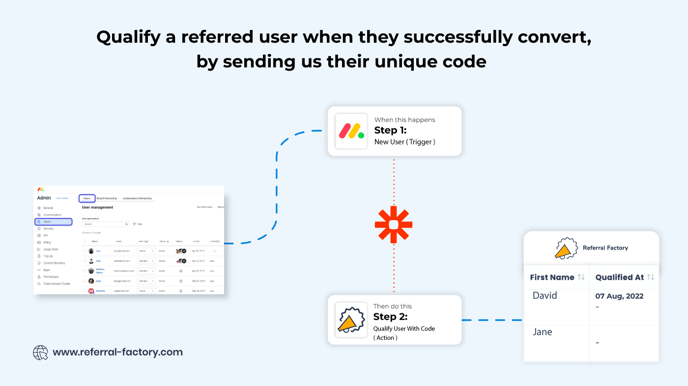
Once that lead completes a desired action, like converting to a contact or moving to the desired deal stage, you can then use the 'Qualify User With Code' Zap to send their code back to Referral Factory.
This tells our system to mark that referred user as qualified ☑️