If you are using Salesforce to qualify referrals and want to issue commission-based rewards, you can automatically track your sale value from a field in Salesforce. This means Referral Factory can automatically calculate the reward value!
→ In the Define Rules step of your Rewards Builder, select the Object and Field from Salesforce from which to track the sale value.
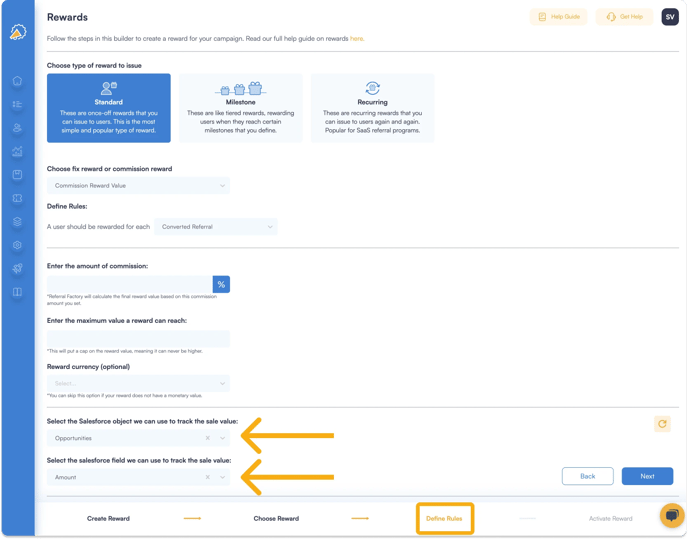
In most cases, you would want to track the Salesforce field Amount in the Salesforce object Opportunities as your sale value, however, you can track any field of your choice, as long as you follow these rules:
👉 You can only track the sale value from a field in the Opportunities object (like Amount) if your qualification method is set to qualify when A Lead Would Convert Into An Opportunity or when A Lead Would Convert Into An Opportunity, And Move To A Specific Stage.
👉 If your qualification method is set to any of the other options, you may only track a field in the Lead or Contact objects.