Having trouble syncing Referral Factory with your CRM? Try these troubleshooting tips.
Want to learn more about how Referral Factory syncs with your CRM contacts? Try this article instead: 📖 How To Generate Referral Links For Your CRM Contacts 📖
🤔 Problem
You want to sync a particular list of CRM contacts but when you search, it doesn't show in the available list in the dropdown select.
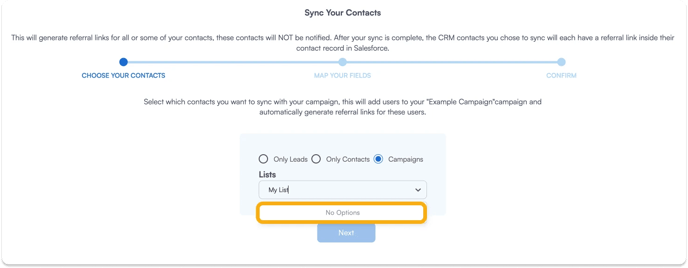
✅ Try This
👉 Check that you've spelled the name of the list correctly.
👉 If you have a significant number of lists in your CRM, we recommend scrolling to the bottom of the list multiple times. This is because only 100 lists are loaded at a time, and scrolling to the bottom will allow more lists to load.
👉 If you recently created the list, you can try resolving the issue by disconnecting your CRM integration and clearing your cache. After doing so, reconnect and attempt again to see if the list appears in the available options.