Having trouble syncing your CRM contacts to generate their referral links? Try these troubleshooting tips.
📌 Want to learn how to sync your CRM contacts instead? See the guides for each integration 👇
- Learn how to sync HubSpot contacts
- Learn how to sync Salesforce contacts
- Learn how to sync Zoho contacts
- Learn how to sync Intercom contacts
- Learn how to sync Pipedrive contacts
🤔 Problem: You cannot find a specific list/ campaign/ segment to sync
→ Click the yellow refresh option in the top right hand corner of your screen.
![]()
→ If you have many lists/ campaigns/ segments in your CRM, keep scrolling to the bottom of the list options in Referral Factory multiple times. Note that only 100 lists load at once, so scrolling down will load more lists for selection.
→ Try disconnecting your CRM integration and clearing your cache. After doing so, reconnect and attempt again to see if the list/ campaign/ segment appears in the available options.
→ Check that you've spelled the name of the list/ campaign/ segment correctly.
🤔 Problem: You've configured the sync but only some or no users have been added in Referral Factory
→ Wait up to 12 hours. Referral Factory is busy syncing thousands of data points at any given time. Your sync is probably in the queue and changes will reflect within 12 hours, depending on the number of contacts you have chosen to sync.
→ Check whether the sync will exceed your user limit in Referral Factory.
→ Ensure that the information for your CRM contacts is filled out for the properties/ fields you linked to Referral Factory during the setup of your sync, including {First Name}, {Email}, and any other fields you mapped. If any one of these properties/ fields is blank inside your CRM, it could result in the contact not being synced.
→ Check whether the contacts you synced already exist as users in Referral Factory.
🤔 Problem: You've configured the sync and users have been added to Referral Factory but no referral links have populated in your CRM
→ Wait up to 12 hours. Referral Factory is busy syncing thousands of data points at any given time. Your sync is probably in the queue and changes will reflect within 12 hours, depending on the number of contacts you have chosen to sync.
→ Check that the CRM property/ field you created to store the referral link is a single line text field type and that there are no character limits or validation rules that might prevent the data from syncing correctly.
🤔 Problem: The property/ field you have created to store users' referral links is not available for selection
→ Click the yellow refresh option in the top right hand corner of your screen.
![]()
→ If you are running multiple campaigns, remember to create a separate property/ field for each campaign's referral link. For example, if you have three separate campaigns, say a referral program, an affiliate program, and an influencer program, then you could create three properties/ fields in your CRM:
{Referral Link}
{Affiliate Link}
{Influencer Link}
📌 If you are still having issues with syncing your CRM contacts after reading this guide, please let our friendly support team know by emailing them at support@referral-factory.com or you can log a ticket from inside your Referral Factory dashboard. They will be happy to help you solve the issue so you can start generating referrals.